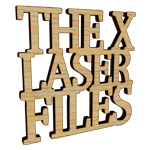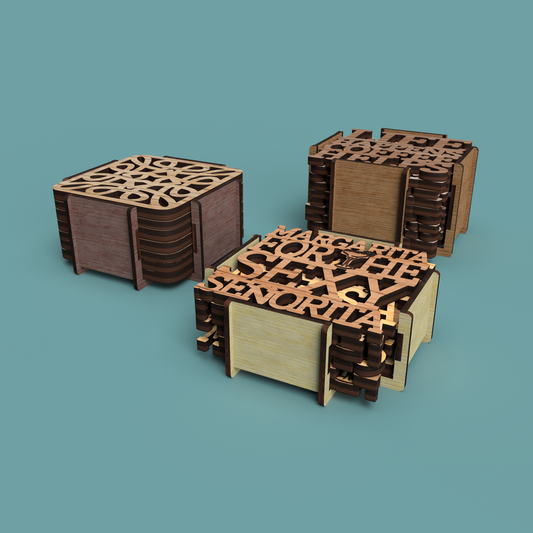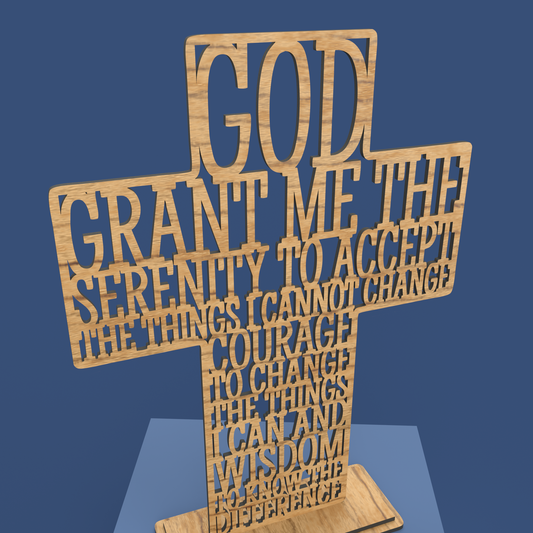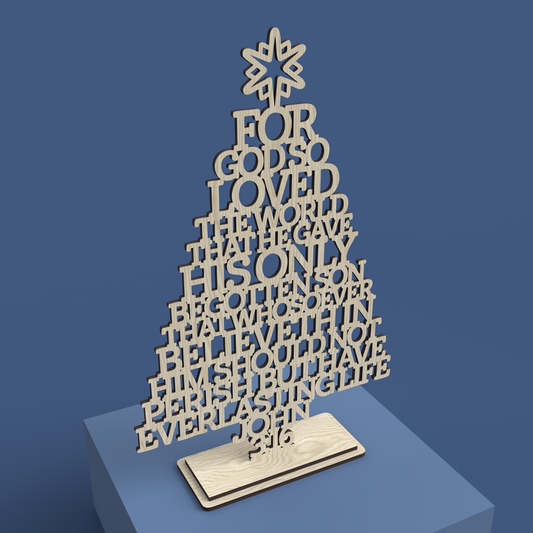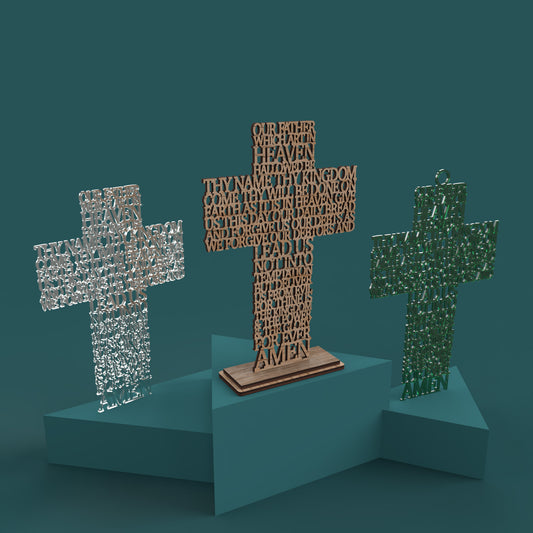Cuadro Nada te turbe nada te espante (Let nothing disturb you in spanish)
Cuadro Nada te turbe nada te espante (Let nothing disturb you in spanish)
Couldn't load pickup availability
Text Language: Spanish
Details
Details
Vector files for laser cutting square sign with "Nada te turbe nada te espante" poem or prayer (Let nothing disturb you, by St. Teresa of Avila in Spanish). Christian or Catholic decor for home, community centers and more. Great design for religious events like baptism (christening), first communion or confirmation; as centerpiece, decor, favor (bomboniere) or gift.
The text is from St. Teresa of Avila poem or prayer:
"Nada te turbe
Nada te espante
todo se pasa
Dios no se muda,
la paciencia
todo lo alcanza
quien a Dios tiene
nada le falta
sólo Dios basta."
Template files for laser cutting in MDF, acrylic or wood.
Zip file that includes design vectors: alone, with base and with hoop to hang.
Files in formats: svg, dxf, pdf, ai and eps.
Recommended material thickness is 3mm (1/8in) or thicker.
Tabs and holes in the design with base are for 3mm thick materials.
Size is 20x28cm (8x11in) You can resize it to fit your needs.
Digital File for Laser Cutting
Digital File for Laser Cutting
DIGITAL DOWNLOAD
This is a vector design file for laser cutting machines.
No physical product will be sent.
Zip file with files in formats:
svg | pdf | eps | dxf | ai
How to Download Your Files
After your order payment is confirmed, you will have 4 easy and quick ways to download your files:
1) Direct Download Button:
Look for a "DOWNLOAD FILES" button on the Thank you page after your order payment was confirmed
2) Download Email:
Look for an email with the subject "Downloads for Order..." in your inbox. Be sure to check your spam or junk folder if you can't find it. This email is separate from your order confirmation.
3) From Your Order Confirmation Email:
In your order confirmation email, titled "Order #XXXX confirmed", click the "View your order" button. This will take you to your order details page, where you can find the download button.
4) Through Your User Account:
Log in to your user account on the shop. You can do this by clicking the person icon in the top right corner and entering your email. Once logged in, select the desired order and click the download button.
License and Terms of Use
License and Terms of Use
✅ Allowed:
- Cut pieces with this file for personal and commercial use
- Use your own photos for advertising anywhere
🚫 Prohibited:
- Share or resell this file as is or with modifications
- Use our images or logo
This is a simplified version, please read full License and Terms of Use here.
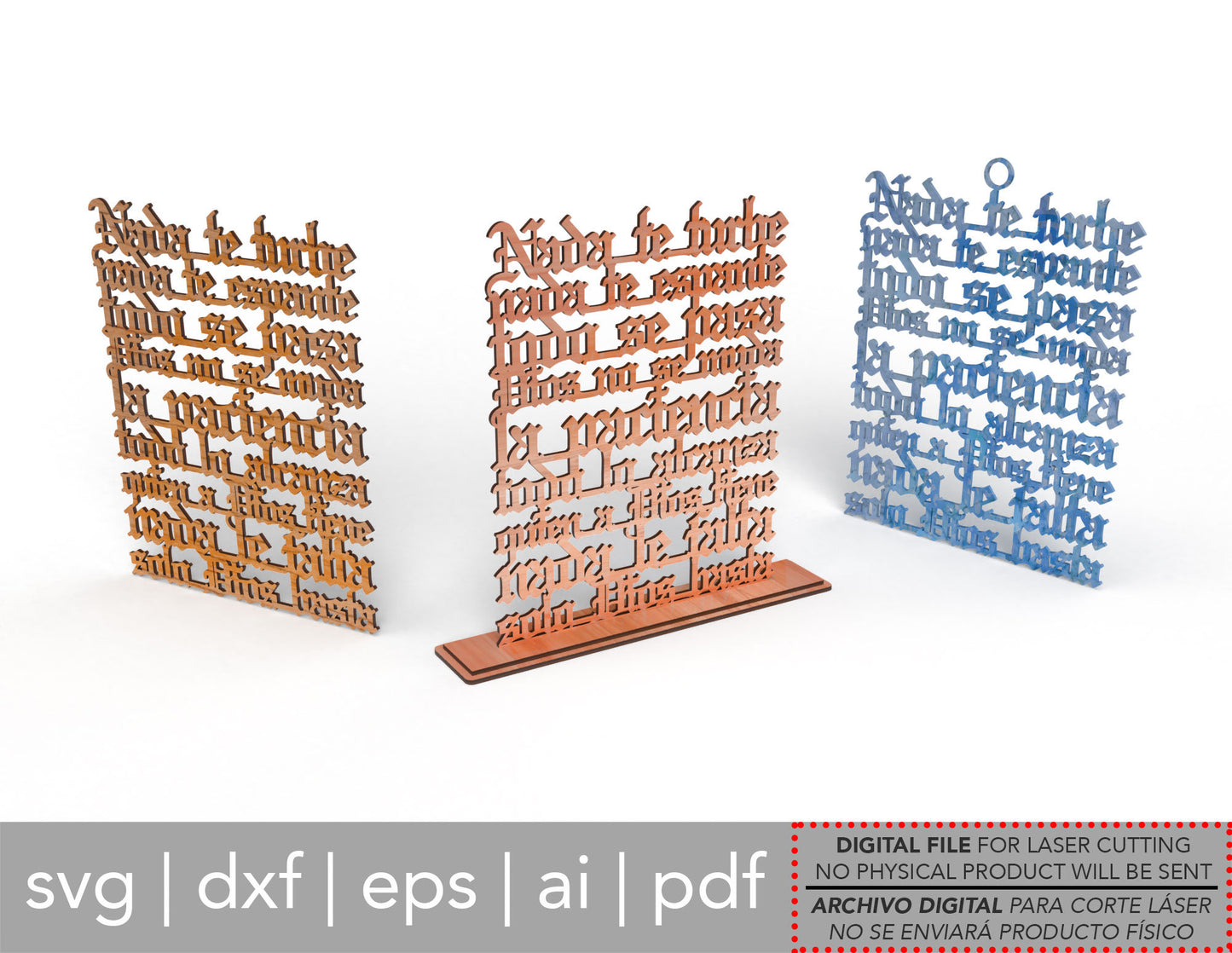
New Files
-
Habits Coasters
Regular price $8.56 USDRegular priceUnit price / per -
The True Gift of Christmas Tree
Regular price $7.13 USDRegular priceUnit price / per -
Arbol Feliz Navidad
Regular price $4.40 USDRegular priceUnit price / per -
Christmas and New Year Tree
Regular price $7.13 USDRegular priceUnit price / per -
Joy Love Peace Christmas Tree
Regular price $4.40 USDRegular priceUnit price / per
Top Files
-
Coffee Before Talkie Coasters
Regular price $8.60 USDRegular priceUnit price / per -
Coffee coasters with quotes
Regular price $8.60 USDRegular priceUnit price / per -
Wine Coasters
Regular price $8.60 USDRegular priceUnit price / per -
Coaster Holder 02
Regular price $3.90 USDRegular priceUnit price / per -
Serenity Prayer Cross
Regular price $7.10 USDRegular priceUnit price / per
More Files
-
St Patrick's Day Shamrock Sign
Regular price $2.80 USDRegular priceUnit price / per -
Now I lay me down to sleep Prayer Cross
Regular price $7.10 USDRegular priceUnit price / per -
John 3:16 Christmas Tree
Regular price $7.10 USDRegular priceUnit price / per -
Lord's Prayer (Our Father) Cross KJV Version
Regular price $7.10 USDRegular priceUnit price / per -
Cruz Padre Nuestro (Lord's Prayer in Spanish)
Regular price $7.10 USDRegular priceUnit price / per