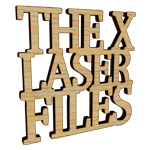How to Download Your Files
After your order payment is confirmed you will have 4 easy and quick ways to download your files:
1) Direct Download Button:
After your order payment is confirmed, look for a "DOWNLOAD FILES" button on the Thank you page.
2) Download Email:
Look for an email with the subject "Downloads for Order..." in your inbox. Be sure to check your spam or junk folder if you can't find it. This email is separate from your order confirmation.
3) From Your Order Confirmation Email:
In your order confirmation email, titled "Order #XXXX confirmed", click the "View your order" button. This will take you to your order details page, where you can find the download button.
4) Through Your User Account:
Log in to your user account on the shop. You can do this by clicking the person icon in the top right corner and entering your email. Once logged in, select the desired order and click the download button.